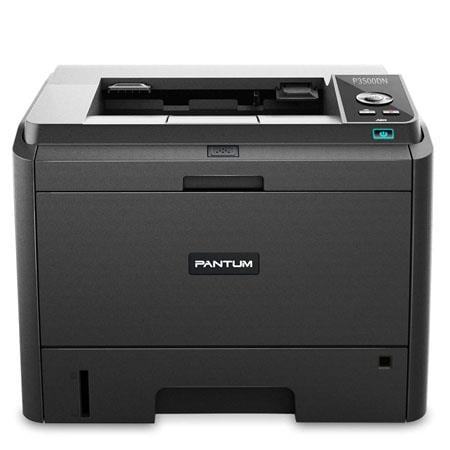Here’s a number that should grab your attention: the average ink cartridge replacement costs $115. Toner runs about $219. I know because I just analyzed pricing data from over 15,000 printer supply products to write this guide.
Why does this matter for homeschool families?
Because when you’re educating at home, printing isn’t optional. We’re talking worksheets, lesson plans, coloring pages, maps, science diagrams, and that 47-page unit study you found at 11 PM that looks perfect for tomorrow’s history lesson. We need printers that can handle volume without breaking the bank or our sanity.
In this guide, we’ll cover everything you need to make the right choice for your family. Whether you’ve got one kindergartner doing crafts or four teenagers cranking through high school coursework. Whether your budget is tight or you’re ready to invest in something that’ll last.
You’ll learn which type of printer actually saves money for homeschoolers (spoiler: it’s probably not what you think). We’ll run the real numbers on printing costs based on your family size. And I’ll show you the specific models that deliver the best value, along with where to find supplies that won’t drain your curriculum budget.
The right printer setup can save you hundreds of dollars a year and countless hours of frustration. The wrong one will nickel and dime you into resentment every time you hit “print.”
Ready to figure out which one you need?
Inkjet vs Laser for Homeschool Families
Before we dive into specific models and budgets, you need to understand the fundamental choice that’ll shape everything else: inkjet or laser. Most people make this decision based on upfront cost or what their neighbor recommended. There’s a better way.
Let’s talk real numbers. Based on that analysis of over 15,000 products I mentioned, here’s what ink and toner actually cost:
| Supply Type | Price Range | Average Cost | Typical Cost | Page Yield | Cost Per Page |
|---|---|---|---|---|---|
| Ink Cartridges | $2.04 - $4345.95 | $114.99 | $45 - $125 | 200-500 pages | $0.15 - $0.35 |
| Toner Cartridges | $10.42 - $1418.75 | $219.45 | $85 - $275 | 1200-6000 pages | $0.04 - $0.12 |
Costs shown include both OEM and compatible cartridges. Page yields based on 5% coverage typical for text documents.
Those averages tell part of the story, but here’s what really matters for homeschool families.
Inkjet
Inkjets seem cheaper upfront. You can grab a decent one for $50 to $150. The lower initial cost makes them appealing, especially when you’re trying to get started without a huge investment.
Inkjets shine when you’re printing photos, colorful worksheets, or anything that needs vibrant colors. The print quality is genuinely better for images. They’re also compact and quiet, which matters when you’re printing during a lesson.
But here’s the catch: ink cartridges dry out. Even if you don’t use them. Leave an inkjet sitting for three weeks without printing, and you might find yourself buying new cartridges just to get it working again. For homeschool families who print heavily during curriculum prep but then go light for a few weeks? That’s expensive.
Plus, inkjets are slow. Really slow. Try printing a 50-page workbook and you’ll be waiting long enough to question your life choices.

Laser
Laser printers cost more upfront, typically starting around $100 for basic models. But they’re built for volume printing, and toner cartridges don’t dry out like ink. You can let a laser printer sit for months, hit print, and it’ll fire right up.
Speed is where laser really shines. What takes an inkjet 15 minutes, a laser knocks out in three. When you’re printing curriculum for multiple kids on Sunday night, that matters.
The downside?
Most budget laser printers only do black and white. Color lasers exist but they’re pricey. We’re talking $300+ for anything decent.
What Actually Works for Homeschoolers
Here’s my take after years of watching families struggle with this choice: most homeschool families should go laser for their primary printer.
The math is simple. Even if you pay more upfront, you’ll save money within the first year because toner lasts longer and doesn’t dry out. Plus, the speed means less time standing around waiting for curriculum to print.
Decision Matrix: Inkjet vs Laser for Your Family
| Your Situation | Monthly Pages | Budget Range | Best Choice | Why |
|---|---|---|---|---|
| New Homeschooler 1 child K-5 | Under 200 | $50-100 | Laser (P2502W) | Learn printing habits without expensive mistakes |
| New Homeschooler tight budget | Under 150 | Under $75 | Budget Inkjet | Only if truly budget-constrained AND low volume |
| Established Family 2-3 kids | 300-600 | $100-200 | Laser All-in-One | Volume demands laser efficiency scanning essential |
| Large Family 4+ kids | 600+ | $150-250 | High-Volume Laser | Only choice that makes economic sense |
| Heavy Color Needs | Any volume | $150-250 | Two-Printer Setup | Laser for volume + inkjet for color |
| Digital Curriculum Heavy | 500+ | $100-200 | Laser | Digital programs = massive printing loads |
| Light Homeschoolers | Under 100 | $50-150 | Either works | Choose based on upfront budget preference |
| Unit Study Families | Highly variable | $150-200 | Laser + Backup Plan | Handle volume spikes without breaking budget |
Quick Decision Rule: If you’re printing more than 300 pages monthly or have more than 2 kids, choose laser. Everything else is just details.
The exception? If you’re printing a lot of colorful materials for younger kids, or if you need photo quality for unit studies, consider getting a budget laser for black and white volume printing plus a small inkjet for color work. Two printers sounds excessive until you calculate the cost per page.
But before you decide anything, you need to know how much you actually print. Let’s figure out your real printing needs.
Know Your Print Volume: Family Size Calculator
Here’s where most homeschool families go wrong with printer decisions. They think about their current printing habits instead of their homeschool printing reality. Spoiler alert: these are completely different things.
When you were just printing the occasional coupon or school permission slip, maybe you used 100 pages a month. Now you’re homeschooling, and suddenly you’re printing math worksheets, science diagrams, history timelines, art projects, and entire unit studies. Your printing needs just multiplied by ten.
Let’s get specific about what different homeschool families actually print.
The Single Child Family (K-5)
You’re probably looking at 200-400 pages per month. Mostly worksheets, coloring pages, and the occasional craft template. Sounds manageable until you factor in that art unit where you printed 50 pages of Egyptian hieroglyphics or the month you discovered that amazing phonics program with daily worksheets.
Monthly Cost Calculator: Single Child Family (200-400 pages)
| Monthly Pages | Inkjet Option | Laser Option | Monthly Difference | Annual Savings with Laser |
|---|---|---|---|---|
| 200 pages | $30-70 | $8-24 | $22-46 | $264-552 |
| 300 pages | $45-105 | $12-36 | $33-69 | $396-828 |
| 400 pages | $60-140 | $16-48 | $44-92 | $528-1104 |
Costs include both cartridge purchases and replacements. Inkjet calculations assume 250-page cartridge yield, laser assumes 1,500-page yield. Compatible cartridge pricing used.
Reality Check: Even at the low end of printing (200 pages monthly), laser saves you $264+ annually. That’s money back in your budget for other your curriculum needs.
The Multi-Kid Family (2-3 children)
Now we’re talking 500-800 pages monthly. Multiple grade levels means multiple curricula. Different learning styles mean you’re printing the same math concept three different ways until it clicks. Plus, each kid wants their own copy of that cool geography map.
The Large Family (4+ children)
Welcome to 800+ pages monthly. Sometimes way more. You’re running a small educational institution at this point. Different grades, different subjects, different learning needs. Some months you’ll hit 1,200 pages when you’re switching curricula or prepping for the new school year.
Complete Cost Comparison: All Family Sizes
| Family Size | Monthly Pages | Inkjet Monthly Cost | Laser Monthly Cost | Monthly Savings | Annual Savings |
|---|---|---|---|---|---|
| 1 Child (K-5) | 200-400 | $30-140 | $8-48 | $22-92 | $264-1104 |
| 2-3 Children | 500-800 | $75-280 | $20-96 | $55-184 | $660-2208 |
| 4+ Children | 800-1200 | $120-420 | $32-144 | $88-276 | $1056-3312 |
| Heavy Digital Curriculum | 1000+ | $150-500+ | $40-150 | $110-350+ | $1320-4200+ |
Calculations based on compatible cartridge pricing. Inkjet assumes 250-page yield, laser assumes 1,500-page yield.
The Big Picture: Large homeschool families can save $1,000-4,000+ annually by choosing laser over inkjet. That’s serious curriculum budget money.
The Curriculum Factor
Your page count also depends heavily on your curriculum choices. Here’s what different approaches typically require:
Traditional Workbook Families: Lower printing needs since you buy physical books. Maybe 100-300 pages monthly for supplemental materials.
Digital Curriculum Users: Higher printing loads. You’re printing everything. Expect 400-800+ pages monthly depending on how many subjects you’re printing.
Unit Study Enthusiasts: Wildly variable. Some months you’ll print 50 pages. Other months you’ll discover an amazing 200-page Ancient Rome unit and print the whole thing. Plan for spikes.
Charlotte Mason/Living Books: Moderate printing. Mostly copywork, notebooking pages, and nature study materials. You’re looking at around 200-500 pages monthly.
The Hidden Page Monsters
Here are the things that’ll blow through your printing budget if you’re not ready:
September Prep: First month of homeschooling? You might print 1,500+ pages getting organized and trying different resources.
Curriculum Switches: Found a new math program mid-year? There go 300 pages of placement tests and sample lessons.
Holiday Units: Christmas Around the World looked so fun online. Until you printed all 18 countries.
Standardized Test Prep: Practice tests, sample questions, prep materials. Budget an extra 200-400 pages during testing season.
Your Real Numbers
Most families land somewhere between 400-800 pages monthly once they hit their homeschool stride. But here’s the thing: even if you’re on the lower end, the cost difference between printers adds up fast.
Annual Cost Projection Calculator
Find your estimated monthly pages below to see your yearly printing costs:
| Monthly Pages | Inkjet Annual Cost | Laser Annual Cost | Annual Savings with Laser | Laser ROI |
|---|---|---|---|---|
| 100 pages | $180-420 | $48-144 | $132-276 | Pays for itself in 4-8 months |
| 200 pages | $360-840 | $96-288 | $264-552 | Pays for itself in 2-4 months |
| 300 pages | $540-1260 | $144-432 | $396-828 | Pays for itself in 1-3 months |
| 400 pages | $720-1680 | $192-576 | $528-1104 | Pays for itself immediately |
| 500 pages | $900-2100 | $240-720 | $660-1380 | Laser pays for itself in first month |
| 600 pages | $1080-2520 | $288-864 | $792-1656 | Massive savings territory |
| 800 pages | $1440-3360 | $384-1152 | $1056-2208 | No-brainer decision |
| 1000+ pages | $1800-4200+ | $480-1440+ | $1320-2760+ | Laser essential for budget survival |
Based on compatible cartridge pricing. Ranges account for different cartridge capacities and supplier pricing.
The Reality Check: Most homeschool families land in the 300-600 page range. At those volumes, laser printing isn’t just better – it’s financially essential.
When you run these numbers, you start to see why that cheap inkjet might not be so cheap after all. A family printing 500 pages monthly will spend way more on ink cartridges than they saved on the printer purchase.
Let’s look at exactly which printers make sense for different budgets.
Printer Recommendations by Budget
Now for the fun part. You know your print volume, you understand the inkjet versus laser trade-offs, and you’re ready to pick a printer. Let’s break this down by what you can actually spend.
Budget Category: $50-$100
If you’re just starting out or working with a tight budget, you’ve got one standout option that actually makes sense for homeschoolers.
This little laser printer hits the sweet spot for budget-conscious families. Monochrome only, but it’s fast, reliable, and toner cartridges won’t dry out on you. Perfect for worksheets, text-heavy materials, and basic curriculum printing.
Here’s why it works for homeschoolers: you can print 500 pages in about 15 minutes instead of spending an hour babysitting an inkjet. The wireless connectivity means kids can print from tablets or laptops without fighting over USB cables. And at under $100, it won’t break your startup budget.
The downside? No color and no scanning. You’ll need another solution for colorful worksheets or copying documents. But for families just getting started, this covers 80% of your printing needs at a price that won’t stress your budget.
1-Year Cost Analysis: P2502W vs Budget Inkjet
| Cost Component | Pantum P2502W (Laser) | Budget Inkjet | Difference |
|---|---|---|---|
| Initial Printer Cost | $97.95 | $65.00 | +$32.95 |
| Setup Cost (1st cartridge) | $35.00 | $45.00 | -$10.00 |
| 300 pages/month supplies | $172.80 | $648.00 | -$475.20 |
| Maintenance/Cleaning | $15.00 | $25.00 | -$10.00 |
| Paper (same for both) | $60.00 | $60.00 | $0.00 |
| TOTAL YEAR 1 COST | $380.75 | $843.00 | -$462.25 |
| Cost per page | $0.106 | $0.234 | 55% savings |
Bottom Line: The P2502W saves you $462 in the first year alone, despite costing more upfront. By month 3, you’re ahead financially.
Mid-Range: $150-$200
This is where things get interesting. You’ve got several solid options that add features without breaking the bank.
The all-in-one functionality changes everything for homeschool families. Print, scan, and copy in one compact unit. Scan worksheets to save for next year. Copy important documents. Print assignments. This handles most of what a homeschool family needs in daily operation.
Still monochrome, but the scanning capability alone justifies the extra $60 over the basic model. Wireless networking means multiple family members can use it without fighting over connections.
Alternative option in this range:
If you don’t need scanning but want faster printing and network connectivity, this is your pick. Built for higher volume than the budget model, which matters when you’re printing curriculum for multiple kids.
The step-up multifunction model with enhanced features for larger families or heavier printing loads.
The $200+ Range
Honestly, most homeschool families find what they need in the under-$200 category, especially for laser printers.
If you’re looking to spend $300 or more, you’re probably considering:
Color Laser Printers: These start around $300 for anything decent. Worth it if you’re printing lots of colorful materials, maps, diagrams, or if you have multiple younger children who need engaging visual materials.
High-Volume Monochrome: If you’re printing 1,000+ pages monthly or running a co-op, industrial-grade printers make sense. Look for models rated for 50,000+ pages monthly.
Professional All-in-Ones: Scanning, copying, faxing, duplex printing, large paper trays. Overkill for most families but useful if you’re also running a business from home.
The Two-Printer Strategy
Many experienced homeschool families end up with two printers: a workhorse laser for volume black and white printing, plus a small inkjet for occasional color needs. This is a viable strategy that can save a lot of money in the long run under certain conditions.
Two-Printer Strategy vs Single Color Laser (2-Year Analysis)
Scenario: 400 pages monthly (80% B&W, 20% color)
| Cost Component | Two-Printer Setup | Single Color Laser | Difference |
|---|---|---|---|
| Initial Hardware | $175 (P2502W + Budget Inkjet) | $350 (Entry Color Laser) | -$175 |
| Year 1 B&W Supplies | $154 (320 pages laser) | $180 (all pages color system) | -$26 |
| Year 1 Color Supplies | $115 (80 pages inkjet) | $285 (color toner set) | -$170 |
| Year 2 B&W Supplies | $154 | $180 | -$26 |
| Year 2 Color Supplies | $115 | $285 | -$170 |
| Maintenance/Issues | $40 (two units) | $25 (one unit) | +$15 |
| TOTAL 2-YEAR COST | $753 | $1305 | -$552 |
| Monthly average | $31.38 | $54.38 | $23 savings |
Assumes compatible cartridges, typical homeschool color usage patterns, mid-range color laser pricing.
The Winner: Two-printer setup saves $552 over two years, plus you have backup when one printer needs service.
The math often works out better than buying one expensive color laser, especially if your color printing needs are light. Get the Pantum laser for daily use, add a basic Canon or HP inkjet for the occasional color worksheet or family photo.
What About Inkjets?
I know some of you are still thinking about inkjets, especially if you need color on a tight budget. Here’s my honest take: they can work, but only under specific circumstances.
Choose an inkjet if you print less than 200 pages monthly, need lots of color, and will use it regularly enough that cartridges won’t dry out. Budget around $150-200 for a decent model, and plan on higher supply costs.
But for most homeschool families printing 400+ pages monthly? The laser options above will serve you better and cost less over time.
Next, let’s talk about the real cost of keeping these printers running.
The Supply Cost Reality Check
Here’s where printer ownership gets expensive. You bought a great printer, you’re printing curriculum like a champion, and then boom. Time for new cartridges. This is where most families catch a bad case of sticker shock.
Remember those numbers from the beginning? Average ink cartridge costs $115, toner runs $219. But here’s what that data also revealed: there’s a massive range in pricing. Some cartridges cost $2. Others hit $4,000. The difference? Knowing what to buy.
The Compatible Cartridge Game Changer
Let’s talk about the elephant in the room. When your printer says you need a new cartridge, you have choices. The printer manufacturer wants you to buy their official cartridges. But compatible cartridges from third-party companies can cost 60-80% less.
For homeschool families printing hundreds of pages monthly, this isn’t just about saving a few dollars. It’s about whether printing remains affordable long-term.
OEM vs Compatible Cartridge Price Comparison
| Printer Model | Cartridge | OEM Price | Compatible Price | Savings | Page Yield | Cost per Page |
|---|---|---|---|---|---|---|
| Pantum P2502W | PB-210 | $65-85 | $25-35 | $30-50 (60%) | 700 pages | OEM: $0.12 / Compatible: $0.05 |
| Pantum P2502W | PB-211 | $85-105 | $35-45 | $40-60 (57%) | 1600 pages | OEM: $0.07 / Compatible: $0.03 |
| Pantum M6552NW | PB-211 | $85-105 | $35-45 | $40-60 (57%) | 1600 pages | OEM: $0.07 / Compatible: $0.03 |
| Pantum P3500DN | PA-310 | $95-125 | $40-55 | $40-70 (56%) | 3000 pages | OEM: $0.04 / Compatible: $0.02 |
| Pantum P3500DN | PA-310X | $145-185 | $65-85 | $60-100 (54%) | 10000 pages | OEM: $0.018 / Compatible: $0.008 |
| Pantum M6600NW | PB-211 | $85-105 | $35-45 | $40-60 (57%) | 1600 pages | OEM: $0.07 / Compatible: $0.03 |
Prices based on analysis of 15,000+ supply products. Page yields at 5% coverage typical for text documents.
The Reality: Compatible cartridges save 54-60% across all models. For a family using 2-3 cartridges annually, that’s $80-180 back in your curriculum budget.
What Compatible Actually Means
Compatible cartridges are made by third-party companies to work with your printer. Same page yield, same print quality for text documents, but at a fraction of the cost. The key is buying from reputable suppliers who stand behind their products.
Based on the supply analysis I did, here are the specific compatible cartridges for our recommended Pantum printers:
For Pantum P2502W:
- PB-210 Compatible – $25-35 (700 pages) – Basic capacity for light users
- PB-211 Compatible – $35-45 (1,600 pages) – Better value for regular printing
For Pantum M6552NW and M6600NW:
- PB-211 Compatible – $35-45 (1,600 pages) – All-in-one toner and drum unit
For Pantum P3500DN:
- PA-310 Compatible – $40-55 (3,000 pages) – Standard capacity
- PA-310X Compatible – $65-85 (10,000 pages) – Best value for heavy users
These cartridges deliver 54-60% savings versus OEM options while maintaining print quality for curriculum materials.
The Page Yield Reality
Here’s something most families don’t consider: how many pages you actually get per cartridge. A cartridge that costs twice as much but prints three times as many pages is actually a better deal.
Cost-Per-Page Calculator: Finding True Value
Example: Pantum P3500DN Cartridge Options
| Cartridge Type | Price Range | Page Yield | Cost Per Page | 300 Pages Cost | Best For |
|---|---|---|---|---|---|
| PA-310 (Standard) | $40-55 compatible | 3000 pages | $0.013-0.018 | $3.90-5.40 | Light users |
| PA-310 (OEM) | $95-125 | 3000 pages | $0.032-0.042 | $9.60-12.60 | Warranty concerns |
| PA-310H (High Yield) | $55-75 compatible | 6000 pages | $0.009-0.013 | $2.70-3.90 | Moderate users |
| PA-310X (Extra High) | $65-85 compatible | 10000 pages | $0.007-0.009 | $2.10-2.70 | Heavy users |
| PA-310X (OEM) | $145-185 | 10000 pages | $0.015-0.019 | $4.50-5.70 | Professional use |
The Math: For families printing 300+ pages monthly, the PA-310X compatible saves $1.20-3.30 per month versus standard cartridges. Over a year, that’s $14-40 extra in your curriculum budget.
How to Calculate: Cartridge Price ÷ Page Yield = Cost Per Page
This is especially important for toner cartridges, where you often have standard and high-yield options. The high-yield version costs more upfront but delivers better value for families with serious printing needs.
Smart Shopping Strategies
Buy in Sets: Many suppliers offer discounts when you buy multiple cartridges at once. If you know you’ll need black toner every few months, buying a 3-pack saves money and ensures you’re never stuck without supplies.
Stock During Sales: Compatible cartridges go on sale regularly. When you find a good price, buy extra. These cartridges don’t expire like milk.
Consider Subscription Services: Some suppliers offer automatic delivery services that ship cartridges based on your usage patterns. Often comes with additional discounts.
Track Your Usage: Keep a simple log of when you replace cartridges and how many pages you printed. This helps you predict needs and buy during sales instead of panic-buying at retail prices.
Ink vs Toner: The Long Game
Remember our inkjet versus laser discussion? Here’s where the supply costs really matter. That analysis of 15,000+ products showed some eye-opening patterns:
Ink Cartridges: Range from $2 to $4,345, average $115. Highly variable pricing, frequent replacements, can dry out.
Toner Cartridges: Range from $10 to $1,418, average $219. More predictable costs, longer lasting, don’t dry out.
For a family printing 500 pages monthly, you might replace ink cartridges every 6-8 weeks but toner cartridges every 4-6 months. The math adds up fast.
Annual Supply Cost Comparison: Real-World Scenarios
| Family Scenario | Monthly Pages | Inkjet Annual Cost | Laser Annual Cost | Annual Savings | What You Could Buy Instead |
|---|---|---|---|---|---|
| New Homeschooler (1 child K-2) | 250 pages | $450-750 | $120-300 | $330-450 | Complete math curriculum |
| Growing Family (2 kids mixed grades) | 450 pages | $810-1350 | $216-540 | $594-810 | Science lab kit + field trips |
| Established Family (3 kids K-12) | 650 pages | $1170-1950 | $312-780 | $858-1170 | Music lessons for a year |
| Large Family (4+ kids full curriculum) | 900 pages | $1620-2700 | $432-1080 | $1188-1620 | Family vacation fund |
| Digital Heavy (online curriculum family) | 1200 pages | $2160-3600 | $576-1440 | $1584-2160 | New computer or curriculum overhaul |
Based on compatible cartridge pricing, typical homeschool printing patterns over 12 months.
The Big Picture: The money you save on printing supplies could fund significant educational opportunities for your children.
Quality Concerns Addressed
The biggest worry about compatible cartridges? Print quality and reliability. Here’s the truth: for homeschool printing, compatible cartridges work great. We’re talking worksheets, text documents, and basic graphics. You’re not printing wedding invitations.
The quality difference that might matter for professional photography doesn’t matter for curriculum materials. Save your money for curriculum, not cartridges.
Red Flags to Avoid
Not all compatible cartridges are created equal. Avoid suppliers who:
- Don’t offer any warranty or guarantee
- Have consistently terrible reviews
- Offer prices that seem too good to be true
- Don’t specify page yield clearly
- Can’t tell you exactly which printer models their cartridges work with

The Bottom Line on Supply Costs
Smart families can cut their printing supply costs in half just by switching from OEM to quality compatible cartridges. Over a few years of homeschooling, that’s hundreds of dollars back in your curriculum budget.
Now let’s talk about setting up your printer space so it actually works for your family.
Setup Tips for Homeschool Spaces
You’ve got the right printer and you’re saving money on supplies. Great. Now let’s make sure your setup actually works for daily homeschool life instead of driving you crazy.
Most printer setup advice assumes you’re putting it in a dedicated office where one person uses it occasionally. Homeschool families need something completely different. Multiple users, frequent printing, kid accessibility, and integration with curriculum storage. Let’s get this right.
Location, Location, Location
Your printer needs to be accessible but not disruptive. Here’s what works for most homeschool families:
The Learning Space Hub: Set up your printer near your main homeschool area but not right in the middle of it. Close enough that kids can grab printed materials quickly, far enough that printing noise doesn’t interrupt lessons.
The Supply Station: Consider placing your printer near other school supplies. Paper, curriculum storage, art supplies. Create a one-stop prep zone where you can print, organize, and distribute materials efficiently.
Away from the Dining Table: If you homeschool at your dining room table, don’t put the printer there. Nothing kills a geography lesson like the sudden roar of a laser printer warming up.
Kid-Friendly Setup
Unless you want to be the permanent printer operator, set things up so your kids can handle basic printing themselves.
Height Matters: Make sure older kids can reach paper trays and power buttons. For younger kids, a small step stool near the printer saves constant requests for help.
Simple Controls: Choose printers with straightforward button layouts. Touch screens are nice, but basic buttons work better for kids who just need to hit “print” and go.
Paper Loading: Teach kids how to load paper properly. Seriously. The five minutes you spend showing them how to align paper guides will save you hours of dealing with paper jams.
Wireless Setup: Get your printer on the family WiFi network so kids can print from tablets or laptops without hunting for cables. Less cable management, fewer fights over whose turn it is.
Noise Management
Printers make noise. Sometimes lots of noise. This matters when you’re trying to teach phonics to a six-year-old while your teenager prints a history report.
Timing Strategy: Train your family to print during natural break times, not during focused learning. Morning prep time, lunch break, or end-of-day cleanup work better than mid-lesson printing.
Sound Barriers: A printer placed inside a cabinet or on a shelf with doors can muffle noise significantly. Just make sure there’s adequate ventilation.
Laser vs Inkjet Noise: Laser printers are generally louder when they start up but faster overall. Inkjets are quieter per page but take longer for big jobs. Pick your trade-off.
Paper and Supply Storage
Smart storage prevents the daily scramble for paper and keeps supplies from taking over your house.
Paper Storage: Keep your most-used paper sizes near the printer. A small rolling cart or shelf system works well. Store bulk paper somewhere else, but keep a week’s worth handy.
Multi-Size Setup: Homeschool families need more than just 8.5×11. Keep cardstock for lapbooks, legal size for timelines, and photo paper for unit study pictures. Small bins or slots keep different papers organized.
Supply Cabinet: Create a dedicated space for backup cartridges, cleaning supplies, and printer tools. Label everything so kids can help maintain the system.
Workflow Optimization
The difference between a printer that helps your homeschool and one that frustrates it often comes down to workflow.
Batch Printing: Instead of printing one worksheet at a time throughout the day, batch your printing. Sunday evening curriculum prep, morning setup, or weekly planning sessions. Your printer and your sanity will thank you.
Preview Everything: Train family members to use print preview. Nothing wastes paper and toner faster than printing 20 pages when you only needed page 3.
Default Settings: Set up your printer defaults for typical homeschool use. Black and white, draft quality for worksheets, normal for final projects. Saves clicks and prevents accidental color printing.
Integration with Curriculum Storage
Your printer shouldn’t exist in isolation. Think about how printed materials flow into your curriculum organization system.
Immediate Filing: Have a system for where printed materials go immediately after printing. Subject folders, weekly bins, or a family inbox. Don’t let printed pages pile up on the printer.
Hole Punching Station: If you use binders for organization, keep a hole punch near the printer. Punch pages immediately after printing instead of dealing with stacks later.
Laminating Setup: Many homeschool families laminate frequently used materials. If you do this, consider where your laminator fits into the printing workflow.
Safety and Kid Considerations
Printers aren’t dangerous, but they’re not toys either. A few simple precautions prevent problems.
Power Management: Teach kids to let printers fully wake up before sending print jobs. Impatient button pushing causes more problems than it solves.
Jam Prevention: Show kids how to properly load paper and what to do if something goes wrong. Basic troubleshooting prevents most service calls.
Toner Safety: Toner cartridges can be messy if mishandled. Teach kids to leave cartridge replacement to adults, and keep spare cartridges out of reach of small children.
The Mobile Homeschool Solution
Some families homeschool on the go or in multiple locations. Your printer setup needs to accommodate this reality.
Wireless Printing: Make sure your printer works from anywhere in the house. Kitchen table schooling means printing from the kitchen.
Cloud Integration: Set up printing from cloud storage services so you can print materials from any device, anywhere in your house.
Backup Plans: Have a strategy for when your printer breaks or runs out of supplies at the worst possible moment. Local print shop locations, backup supplies, or a simple inkjet for emergencies.
Common Setup Mistakes to Avoid
Putting the printer too far away: If it’s inconvenient to use, it won’t get used properly. Then you’ll end up with stacks of “I’ll print this later” materials.
Forgetting about ventilation: Printers need airflow, especially laser printers. Cramped spaces cause overheating and performance problems.
Skipping the network setup: USB cables are a pain with multiple users. Spend the extra 15 minutes setting up wireless printing properly.
No supply backup plan: Running out of paper or toner always happens at the worst moment. Keep basics on hand.
A well-set-up printer becomes invisible in your homeschool routine. A poorly set-up one becomes a daily source of friction. Get it right once, and it’ll serve your family for years.
Let’s talk about keeping your printer running smoothly once you’ve got it set up.
Maintenance & Troubleshooting
Your printer is working great, the kids can use it independently, and you’re saving money on supplies. Then one Tuesday morning, it starts making weird noises or suddenly won’t connect to WiFi. Welcome to printer ownership.
The good news? Most printer problems are predictable and fixable. Even better, a little regular maintenance prevents most issues entirely. Here’s how to keep your Pantum printer humming along for years.
Official Resources You’ll Actually Need
Before we dive into troubleshooting, bookmark these official manual links. When things go wrong, you’ll want them handy.
Pantum P2502W: https://www.manua.ls/pantum/p2502w/manual
Pantum M6552NW: https://manualsfile.com/product/prubxrcppa.html
Pantum P3500DN: https://www.manualslib.com/manual/1351695/Pantum-P3500-Series.html
Pantum M6600NW: https://www.manua.ls/pantum/m6600nw/manual
The Big Three Problems
In my research, three issues come up over and over with homeschool families. Let’s tackle them first.
Problem 1: WiFi Connection Drops
This happens most with the P2502W. Your printer was working fine yesterday, today it’s “offline” and the kids can’t print their math worksheets.
Quick fix: Press and hold the WiFi button while the printer is off. Turn it on while holding the button until the LED blinks rapidly. This resets the wireless connection.
Real fix: Most WiFi drops happen because your router and printer are having compatibility issues. Try connecting via WPS instead. Press the WPS button on your router, then the WPS button on your printer within two minutes.
Problem 2: Paper Jams That Keep Happening
The M6600NW gets the most complaints here. Users report it “forever gets jammed,” especially with homeschool volume printing.
Prevention beats fixing: Don’t exceed tray capacity, even if it looks like more paper would fit. Use 20lb laser paper for worksheets, 24lb for mixed content. Fan your paper before loading, especially in humid weather.
When jams happen: Power off completely, wait for cooling (these get hot), then remove paper slowly in the direction it was feeding. Check for torn pieces and remove everything before restarting.
Problem 3: Cartridge Recognition Errors
The M6552NW particularly likes to throw “No Cartridge” errors, usually right when you need to print something important.
First response: Remove the cartridge and reseat it firmly until you hear a click. Clean the cartridge contacts with a lint-free cloth. Restart the printer.
If that fails: This often happens after paper jams. The printer gets confused and thinks the cartridge is missing or damaged even when it’s fine. Try a factory reset through the printer menu.
Maintenance That Actually Matters
Most maintenance guides give you 47 steps to clean your printer weekly. Here’s what actually keeps homeschool printers running.
Weekly (2 minutes): Check toner levels before big printing sessions. Clean the outside with a lint-free cloth. Make sure paper trays aren’t overstuffed.
Monthly (15 minutes): Clean the paper path. Open the printer, remove the toner cartridge carefully, and wipe down any surfaces you can reach with a slightly damp cloth. Clean the paper feed rollers with a cloth dampened with rubbing alcohol.
Quarterly (30 minutes): Run the printer’s built-in cleaning cycle if it has one. Check for firmware updates. Inspect and clean the paper trays thoroughly.
That’s it. Don’t overthink this.
When Things Go Really Wrong
Print Quality Issues: If your worksheets are coming out faint, shake the toner cartridge gently 5-6 times to redistribute toner. If you’re getting streaks or lines, the cartridge is probably dying and needs replacement.
Weird Noises: Grinding sounds usually mean something is stuck in the paper path. Clicking or rattling often indicates a loose cover or tray. Don’t ignore unusual noises – they rarely fix themselves.
Complete Failures: If your printer won’t turn on or shows serious error codes, check the manual first. If that doesn’t help, it might be repair time.
Repair vs Replace Reality
Here’s the honest math on printer repairs. For the budget Pantum printers we’ve been discussing ($100-200 range), repair rarely makes financial sense.
Repair if: The printer is less than 3 years old, you’ve printed fewer than 30,000 pages, and the repair costs less than half the replacement price.
Replace if: The printer is over 5 years old, needs multiple repairs, or the repair estimate exceeds $75-100.
Most homeschool families are better off buying a new printer and keeping the old one for parts or backup.
Emergency Backup Plans
Your printer will break at the worst possible moment. Usually Sunday night when you need to print Tuesday’s curriculum. Have a plan.
Backup option 1: Know where your nearest print shop is and their hours. FedEx Office, Staples, and local copy shops can handle emergency printing.
Backup option 2: Keep a basic inkjet around for emergencies. Nothing fancy, just something that can print worksheets when your main printer is down.
Backup option 3: Build relationships with other homeschool families. Someone nearby probably has a printer and would be happy to help in a pinch.
Supply Storage for Troubleshooting
Keep a few basic supplies on hand for maintenance and minor repairs:
- Lint-free cloths or microfiber towels
- Isopropyl alcohol (70% or higher)
- Spare toner cartridge for your printer model
- Basic tools (small screwdriver set)
Don’t go overboard, but having these basics saves trips to the store when problems arise.
The key to printer maintenance is consistency, not perfection. A little attention each month prevents most major problems. When things do go wrong, don’t panic. Most issues are simpler than they seem.
Let’s wrap up with how to make smart decisions about all of this.
Conclusion & Action Steps
You now know more about printers and printing costs than 95% of homeschool families. You understand the real cost differences between inkjet and laser. You can calculate what your family actually needs instead of guessing. You know which specific models deliver value and how to keep them running.
Time to make a decision and move forward.
Your Decision Framework
The choice comes down to three simple questions:
How much do you print monthly? Less than 200 pages means you have options. More than 400 pages means laser is probably your answer.
What’s your total budget? This includes the printer plus supplies for the first year. That $50 inkjet might cost $300 in cartridges by December.
What are you printing? Mostly black and white worksheets and text? Laser wins. Lots of colorful materials for young kids? Consider the two-printer strategy.
Action Steps by Family Type
You’re Just Getting Started (New to Homeschooling)
Start with the Pantum P2502W at $97.95. It handles the basics without breaking your startup budget. You’ll learn your real printing needs over the first year, then you can upgrade if necessary.
Get compatible toner cartridges from day one. You’ll save 60-70% on supplies compared to OEM cartridges.
You’re Printing 300+ Pages Monthly (Established Family)
Go with the Pantum M6552NW all-in-one at $159.95. The scanning and copying functionality becomes essential once you’re in full homeschool mode. You’ll use it for organizing paperwork, copying important documents, and scanning completed work for portfolios.
Buy toner cartridges in bulk when you find good prices. This printer uses the same PB-211 cartridges as several models, so you’ll have options.
You’re Running a High-Volume Operation (Large Family or Co-op)
The Pantum P3500DN at $159.95 handles serious volume. It’s rated for 80,000 pages monthly and accepts multiple paper trays. This is your workhorse for curriculum-heavy families or if you’re printing for a co-op.
Consider the PA-310X high-capacity cartridges (10,000 pages). Higher upfront cost but better value for heavy printing families.
You Need Color but Want to Stay Budget-Conscious
Two-printer strategy. Get the Pantum P2502W for your black and white volume printing, plus a basic Canon or HP inkjet for occasional color needs. Total investment around $150-200, and you’ll have backup when one printer needs service.
Supply Strategy Summary
Buy compatible cartridges from reputable suppliers. Start with smaller quantities to test quality, then buy in bulk during sales.
Track your usage for the first few months. Most families are surprised by how much they actually print.
Stock during sales but don’t go overboard. Cartridges don’t expire quickly, but you don’t need a two-year supply either.
What Not to Worry About
Perfect print quality: For homeschool materials, “good enough” really is good enough. You’re printing worksheets, not wedding invitations.
Brand loyalty: The printer manufacturers want you to care about brands. Focus on value and reliability instead.
Future-proofing: Don’t buy more printer than you need today hoping it’ll last forever. Technology changes, and your needs will too.
Final Reality Check
The right printer saves you money and frustration. The wrong one costs you both. But here’s the thing: any of the printers we’ve discussed will serve most homeschool families well. The bigger impact comes from smart supply purchasing and basic maintenance.
Don’t overthink this decision. Pick a printer that fits your current budget and printing volume. Get it set up properly. Buy compatible supplies. Do basic maintenance. You’ll be fine.
Your Next Steps
- Calculate your real printing needs using the guidelines in Section III
- Choose your printer based on volume and budget
- Order compatible cartridges at the same time as your printer
- Set up your printing space following the guidelines in Section VI
- Bookmark the maintenance resources for when you need them
The families who get printing right do these five things. The ones who struggle skip steps and hope for the best.
One Last Thing
Remember why you’re doing this. You’re creating educational materials for your children. You’re building a learning environment that works for your family. The printer is just a tool to support that mission.
Choose something reliable, set it up properly, and then focus on what really matters: teaching your kids.
Featured Printer Recommendations: Ready to Buy
Best Overall Value: Pantum P2502W – $97.95
Perfect for: New homeschoolers, single child families, 200-400 pages monthly
- Monochrome laser reliability at inkjet pricing
- Wireless connectivity for family convenience
- Compatible cartridges available for $25-35
- Pays for itself in 2-3 months of printing
Best All-Around Choice: Pantum M6552NW – $159.95
Perfect for: Established families, 2-3 children, 300-700 pages monthly
- Print, scan, copy in one compact unit
- Essential scanning for portfolio management
- Network connectivity for multiple users
- ROI in first month for most families
High-Volume Champion: Pantum P3500DN – $159.95
Perfect for: Large families, 4+ children, 600+ pages monthly
- Built for serious volume (80,000 pages monthly rating)
- Network ready with optional additional paper trays
- Super-efficient PA-310X cartridges (10,000 page yield)
- Handles co-op printing and curriculum-heavy families
Two-Printer Strategy: P2502W + Budget Inkjet – $175 total
Perfect for: Families needing both volume B&W and occasional color
- Best of both worlds without premium pricing
- Backup redundancy when one printer needs service
- Saves $500+ over two years vs single color laser
- Ultimate flexibility for mixed printing needs
Next Step: Click the links above to check current pricing and availability. Order compatible cartridges at the same time to maximize your savings from day one.
Now stop researching printers and go teach something amazing.