Description
The Bee-Bot Programmable Floor Robot offers an engaging introduction to programming concepts for young learners without requiring screens or complex technology. This cheerful, bee-shaped robot moves in precise 15-centimeter steps and makes 90-degree turns, helping children understand spatial relationships and sequential thinking through hands-on exploration.
With its impressive 200-step memory capacity, Bee-Bot can execute complex sequences of commands that children program using the simple directional buttons on its back. The robot includes interactive features like the ability to detect and greet other Bee-Bot or Blue-Bot units, creating opportunities for collaborative learning and social interaction during lessons.
The audio capabilities add another layer of educational value. Children can either use the default sounds or record their own messages and instructions, making the learning experience more personal and accessible for students with different learning needs, particularly those who benefit from auditory cues or have visual processing challenges.
Bee-Bot comes with a USB charging cable and can be powered through a computer or wall adapter. The accompanying Bee-Bot App extends the learning experience by replicating the physical robot’s functionality in a digital format, allowing children to practice programming skills even when the physical robot isn’t available.
How Homeschoolers Can Use This Product
Educational Benefits for Multiple Ages
Bee-Bot serves families with children ranging from preschool through early elementary years. Younger children (ages 3-5) can start with simple forward and backward movements, while older children (ages 6-8) can create complex sequences involving multiple directional changes and incorporate mathematical concepts like counting, patterns, and geometry.
The robot’s durability makes it a worthwhile investment for families planning to use it across multiple children or over several years. Its simple design means there are few parts to break, and the rechargeable battery eliminates ongoing costs for replacements.
Cross-Curricular Learning Applications
Mathematics Integration: Use Bee-Bot to teach counting by programming it to move a specific number of steps. Create addition and subtraction problems by having the robot move forward and backward different amounts. Explore geometric concepts by programming square, triangle, or rectangular paths.
Language Arts Activities: Program Bee-Bot to visit letters arranged on the floor to spell words or practice phonics. Use the recording feature to have the robot “say” vocabulary words when it reaches specific locations. Create storytelling adventures where Bee-Bot travels to different story elements.
Geography and Social Studies: Design floor maps of your local community, state, or country for Bee-Bot to navigate. Program routes between historical landmarks or practice directions and map skills by having the robot travel between different locations.
Science Exploration: Use Bee-Bot to model animal migration patterns, demonstrate how robots work, or explore cause-and-effect relationships through programming sequences. The robot provides a concrete way to discuss technology and engineering concepts.
Practical Learning Activities
Obstacle Course Challenges: Create physical obstacles using books, toys, or household items that Bee-Bot must navigate around. This develops problem-solving skills and helps children think through multi-step solutions.
Pattern Recognition Games: Program Bee-Bot to follow repeating patterns of movement, helping children understand sequences and predict outcomes. Start with simple AB patterns and progress to more complex arrangements.
Collaborative Projects: If you have multiple children, they can work together to program coordinated movements between robots or take turns adding commands to create longer sequences.
Lesson Extension Ideas
Art Integration: Have children draw maps or mazes for Bee-Bot to follow, connecting programming with creative expression and fine motor skills development.
Music and Movement: Program Bee-Bot to move to different beats or rhythms, connecting technology with musical concepts and physical coordination.
Real-World Connections: Discuss how the programming concepts learned with Bee-Bot relate to everyday technology like washing machines, microwaves, or traffic lights that follow programmed sequences.
Setup and Management Tips
The robot works best on smooth, flat surfaces and requires about 6 feet by 6 feet of clear floor space for effective use. Consider investing in activity mats or creating your own laminated floor grids to provide consistent programming challenges.
Store programming challenges and activity ideas in a dedicated folder or binder so children can independently choose and work through different difficulty levels. The visual nature of the programming makes it accessible for children who struggle with traditional workbook-style learning.
Regular charging ensures the robot is always ready for lessons. The USB connection makes it convenient to charge overnight or during other subjects, ensuring minimal disruption to planned activities.

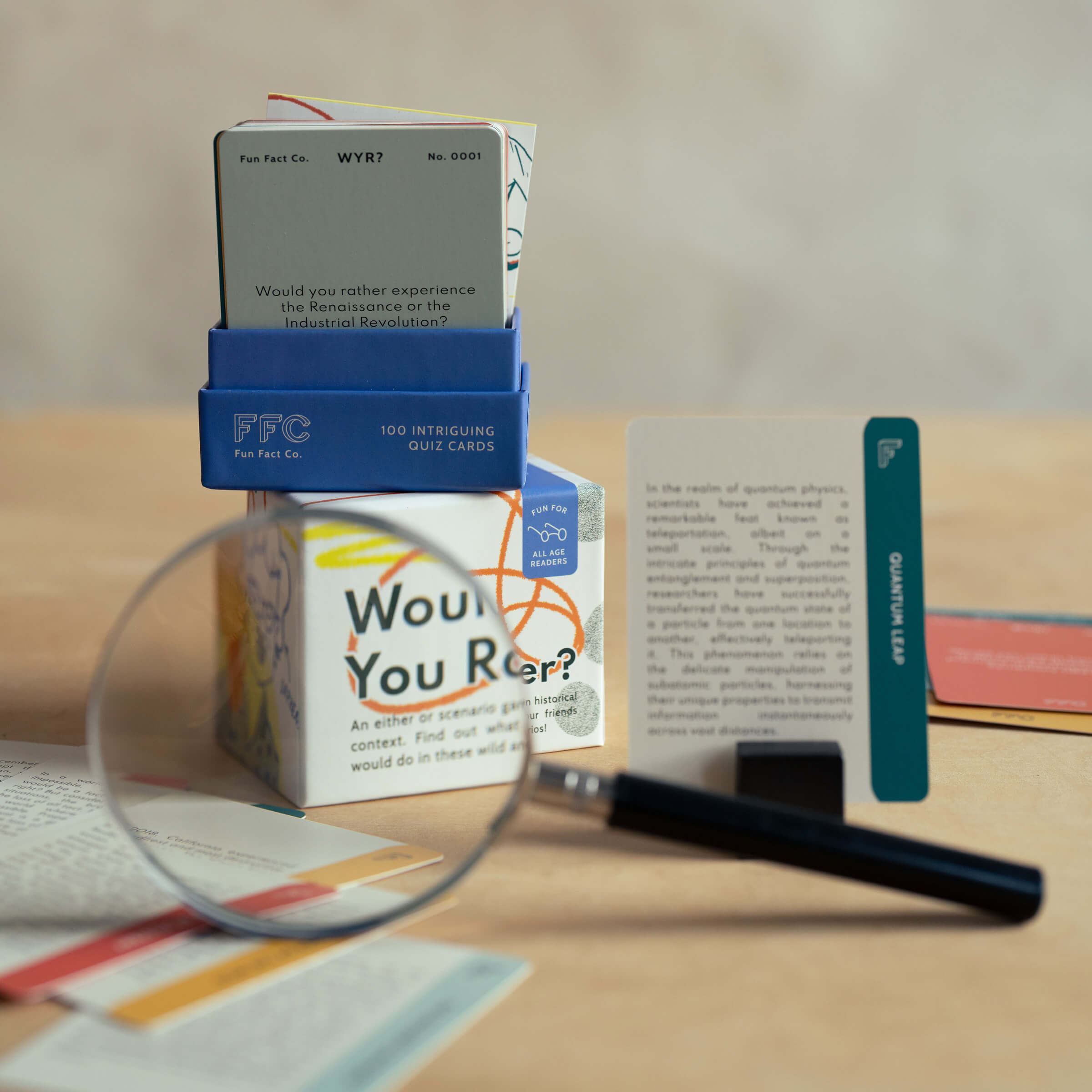



Reviews
There are no reviews yet.